(No Credit Card Require)
You will discover that competitive pricing doesn't mean non-competitive performance!

Integrating Live2Support Live Chat for Salesforce Websites

Live2support live chat can be easily integrated with Salesforce websites to increase and provide ease to company’s sales efforts. Live chat enhances the efficiency of customer relation management and supports directly the functionality of Salesforce websites. Put your business on an upgraded scale through live chat integration that can make you to achieve better customer response. |
Follow the steps to switch to Live Chat on Salesforce |
| First you need to open a signup account with Live2Support and you will get the login information shortly through email. Step 1. Accessing your signup information and logging into Live2Support will direct you to "Control Panel". Then go to "Codes & Graphics for Your Webpage" Step 2. Select "Non- Java Script codes for website & email". N.B. (If you want to use the java script codes, you need to send a request through) Step 3. Click on "Get code" option & copy the code. Step 4. Login to your Sales force administrator panel and go to Component manager. Step 5. Choose a Component available to use HTML tags with (click title to edit) or create a new Component. 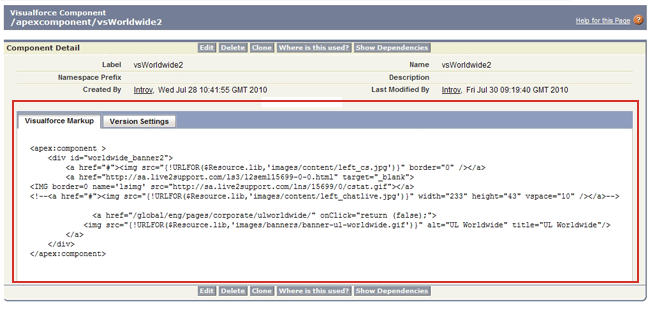 Step 6. Add or Paste live2support code to an appropriate field to get it functional. Step 7. Save the changes and then check your web-site by clicking on "Preview" option.
|